What do you get when you combine the world’s leading property management software with the world’s leading CRM? A powerful operational process that lets you manage your prospects, sales, deals, leads, and leases. Let’s talk about integrating Yardi and Salesforce.
The hard part about this is that there’s no clear path (or much documentation) to getting the two systems to communicate. We’ve gone down this path before and have decided to share our knowledge for free. Feel free to download our free guide as well!
Setup Process
1. There is no prebuilt API or connector to integrate Yardi to Salesforce. You will need some technical know-how to get this process done.
2. Leverage the nightly backup process to obtain a local copy of your data. Once you have this, you can extract this data using ETL tools such as Azure Data Factory or Python combined with basic SQL.
3. Set up a user in Salesforce who has access to the Salesforce API. See the whitepaper for more details.
4. Use the Salesforce connection APIs to push data to Salesforce. You will need to create new custom objects that align with your Yardi objects. Tools like Azure Data Factory have existing Salesforce connectors that make the connection process easier.
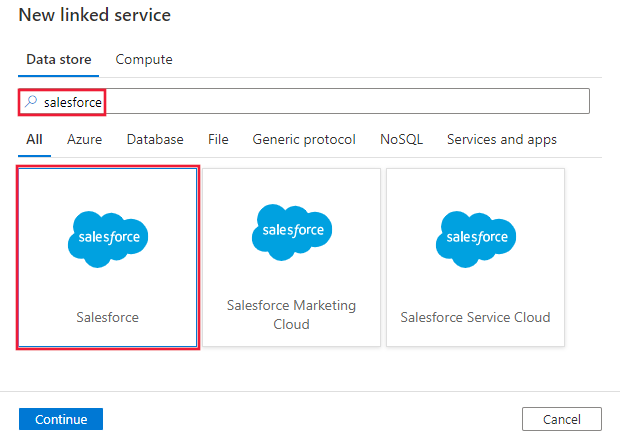
5. Establish Salesforce External Keys that align with the Yardi Primary Keys. This is how you will be able to execute upserts to insert new rows or update existing ones.
6. Schedule the job to run automatically after your Yardi extract process is completed.
Benefits
Here are some of our customers’ use cases for integrating Yardi and Salesforce.
1. Allow property managers to log into Salesforce instead of Yardi to see prospect information and reports. Property managers may then leverage the Einstein reporting platform.
2. Affordable customers push certificate expiration data to Salesforce to help track and manage expiring certificates and compliance, making sure their tenants did not have any surprise issues.
3. Customers track and manage their lead-to-lease funnel and automate marketing for renewals.
4. Customers manage their deal flow in Salesforce and synchronize it to investment data stored in Yardi.
For a more detailed guide (with fancy screenshots), download our whitepaper on integrating Yardi and Salesforce.
If this seems too complicated or you prefer to spend your time driving your business forward instead of learning complicated new tech? Meet with us! We are happy to help.
Integrating Yardi and Salesforce