Don’t lose your Google tracking data! In case you weren’t aware, Google Universal Analytics end-of-life is coming on July 1, 2023. Are your property websites updated? Below are the steps to update your property websites from Google UA to GA4.
First, why should you care about Google Analytics? Capturing this data lets you see where your visitors are coming from, if they convert to prospects, how much you spend on ads, and how many prospects turn into leads and ultimately, leases.
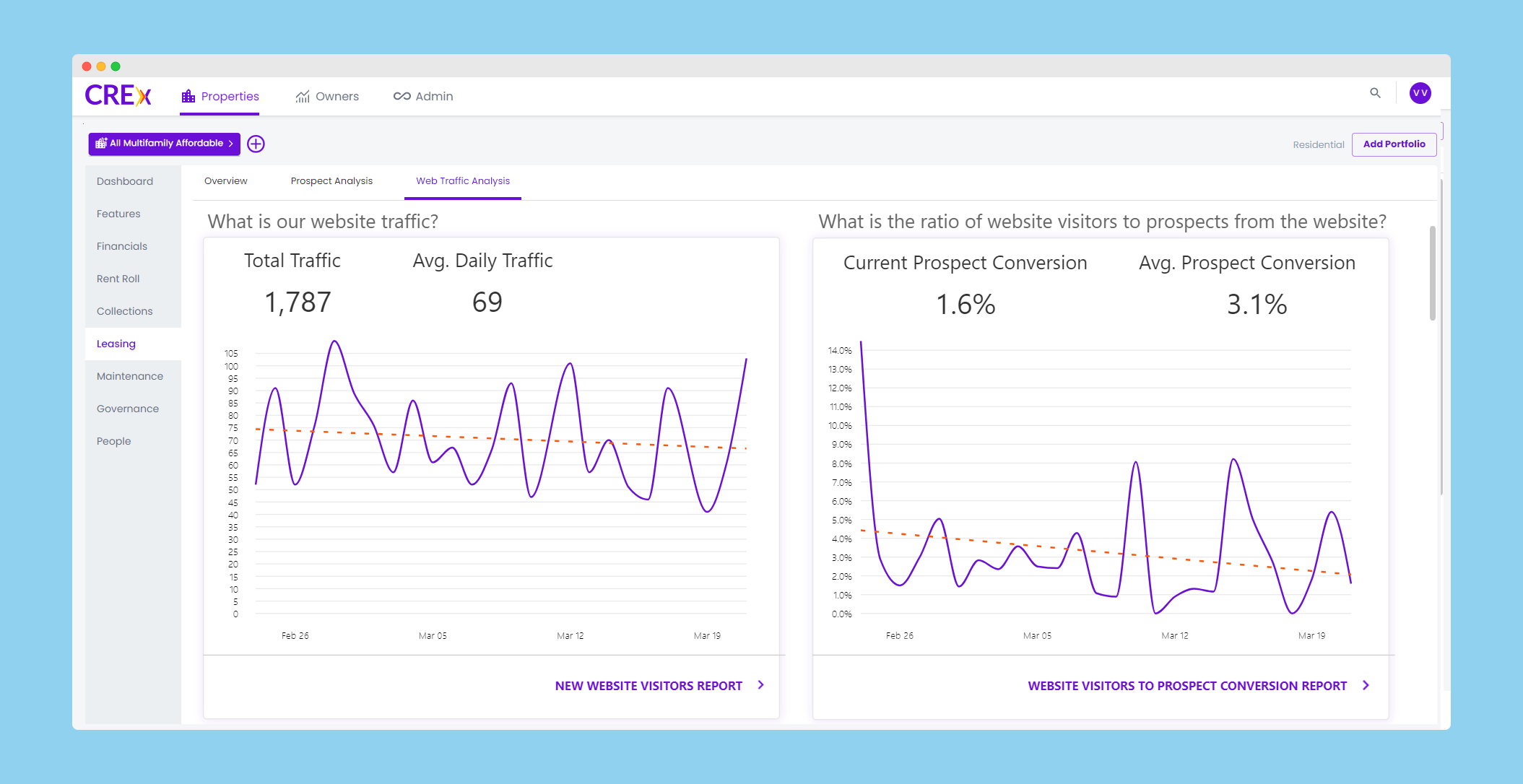
How to Update Property Websites from Google UA to GA4
First, confirm what setup your site currently has. Go to your Google Analytics page. In your website description, you will see the tags. Old tags will start with “UA”, while new GA4 tags do not have this identifier.
Create new tags inside Google Analytics. You can use the same account, but you will need to create a new property.
Once the property is created, you will need to create a new data stream.
Once your data stream is created, click on “View tag instructions.”
From here, you may use CMS tools, Website builder, or install manually.
If you choose to install manually, Google will provide the code. Simply type the below information into your website headers. Be sure to remove your UA tag code so you do not double count until July 1!
That’s it! Your website will now have the new and improved Google tracking enabled.
Feel free to reach out if you have any questions. We’re always happy to help!
For more tips, be sure to check out our other blog posts.
Update your Property Websites from Google UA to GA4